Your vehicle's seats may be equipped with power lumbar.
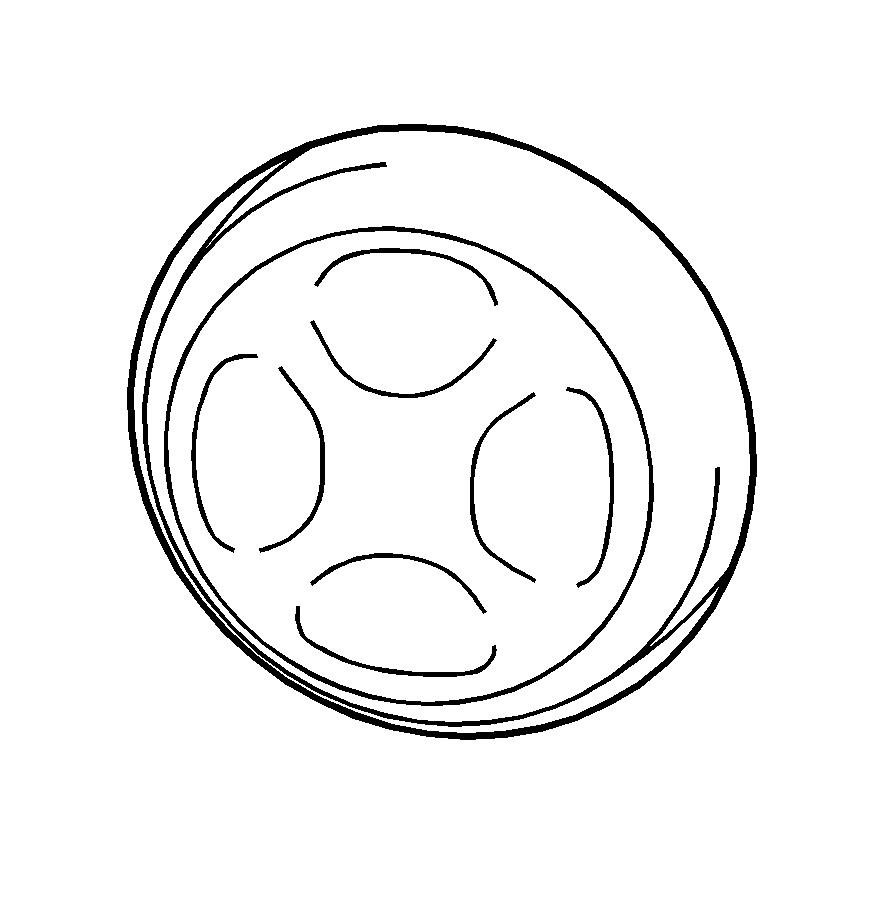
You can increase or decrease lumbar support in an area of the lower seatback with this control, located on the outboard sides of the front seat(s).
To increase support, press and hold the front of the control. To decrease support, press and hold the rear of the control. Let go of the control when the lower seatback reaches the desired level of support.
You can also reshape the side wing area of the lower seatback for more lateral support.
To increase support, press and hold the top of the control. To decrease support, press and hold the bottom of the control. Let go of the control when the lower seatback reaches the desired level of support.
Your vehicle may have a memory function which allows seat settings to be saved and recalled. See Memory Seat for more information.