With this system, the front or rear passengers can control the air temperature, airflow and fan speed for the rear seat passengers. The climate control has an overhead control near the driver and a control on the back of the center console.
Driver Overhead Control
Front Controls - United States shown, Canada similar
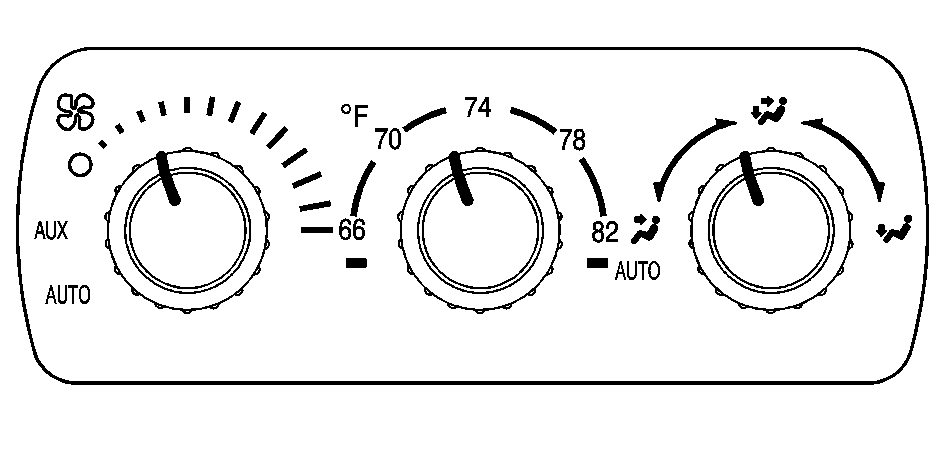
To control the rear climate control from the front seat position, use the driver overhead control. The rear console control must be on.
AUX : Turn the knob, located on the left side of the control panel, to this position to allow the rear seat passengers to have control over the rear climate control system. See "Rear Passenger Console Control" later for more information.(Off): Turn the knob, located on the left side of the control panel, to this position to turn the rear climate control system off.
(Fan): To adjust the airflow speed, turn the fan knob located on the left side of the control panel to the desired setting. Choose AUTO if you want the system to automatically choose the fan speed to maintain a selected temperature. See "Auto Mode" later in this section for more information on using this feature.
°F (°C): To adjust the air temperature, turn the temperature knob on the center of the control panel. For cooler or warmer air, turn the knob counterclockwise toward 66°F (19°C) or clockwise toward 82°F (27°C).
To regulate the airflow direction, adjust the right knob on the control panel. Turn the knob clockwise for floor vent airflow or counterclockwise for headliner vent airflow. Generally, the upper vents are used for air conditioning and the floor vents for heating. The knob can be set to any blend setting. Choose AUTO if you want the system to automatically regulate the airflow. See "Auto Mode" later in this section for more information on using this feature.
Rear Passenger Console Control
To control the rear climate control from the rear passenger seat position, use the rear passenger console control. The driver overhead control fan knob must be set to the AUX position.
Rear Controls

The rear seat controls have the following settings:
(On/Off): Press this button to turn the rear seat comfort controls on or off when the front overhead control is set to AUX.(Mode): Press this button to select the air delivery mode and AUTO mode. Choose AUTO if you want the system to automatically regulate the airflow. See "Auto Mode" later in this section for more information on using this feature.
(Temperature): Press this button up or down to increase or decrease the temperature setting.
(Fan): Press this button up or down to adjust the fan speed. Choose AUTO if you want the system to automatically choose the fan speed to maintain a selected temperature. See "Auto Mode" following for more information on using this feature.
AUTO Mode
When using the system in auto mode, find your comfort setting by placing the temperature control to 74°F (23°C) and allowing about 20 minutes for the system to regulate. Then adjust the temperature setting as necessary. If you choose full cold 60° F (15°C), the system will remain at the maximum cooling setting. If you choose full hot 90°F (32°C), the system will remain at the maximum heat setting.