Info - 20 Inch Wheels and Tires Available Through GM Accessories

| Subject: | 20" Wheels and Tires Available Through GM Accessories |
| Models: | 2002-2006 Cadillac Escalade, Escalade EXT |
| 2003-2006 Cadillac Escalade ESV |
| 2002-2006 Chevrolet Avalanche (1500 Series Only) |
| 2000-2006 Chevrolet Suburban, Tahoe (1500 Series Only) |
| 2000-2006 GMC Yukon, Yukon XL (1500 Series Only) |
| 2001-2006 GMC Yukon Denali, Denali XL (1500 Series Only) |
| Excludes the following 2003 vehicles equipped with Active Brake Control (StabiliTrak®) (RPO JL4) combined with Vacuum Boost Brake (RPO JC4) |
| -- Chevrolet Tahoe/Suburban |
| -- GMC Yukon/Yukon XL |
| -- Cadillac Escalade (2WD Only) |
| Excludes 2000-2003** vehicles with Traction Control (RPO NW7) combined with 3.42 Axle Ratio (RPO GU6) (** refer to the Vehicle Modification section of this bulletin for further information) |
This bulletin is being revised to add information for setting Tire Type and Pressure for vehicles equipped with TPM. Please discard Corporate Bulletin Number 04-03-10-007D (Section 03 -- Suspension).
The purpose of this bulletin is to provide a reference guide for the technician to upgrade a vehicle from factory wheels and tires to 20" wheels and tires, which are available through GM Accessories. This guide will cover Tires, Wheels, Required Vehicle Modifications and Re-programming.
Tires
*Important: The TPC specification for the tire used on the utility vehicles (#1245 MS) is different from the tire used on the pick-ups (#1235 MS). It is important to use the proper tire with the correct TPC specification for the vehicle application.
GM has designed 20" wheels based on the Goodyear Eagle LS2 P275/55R20 tire. The Goodyear Eagle LS2 tire has a *Tire Performance Criteria spec #1245 MS (utility vehicles only). This tire has been designed to GM's specific Tire Performance Criteria. GM's Tire Performance Criteria specifications meet or exceed all Federal safety guidelines.
When mounting the tires, rubber lubricant, P/N 12345884 (in Canada, P/N 5728223), MUST be used. The vehicle should not be driven aggressively (hard acceleration or braking) for at least 6-8 hours after tire mounting to allow the lube to dry. Failure to do so may cause the tire to slip on the rim. This condition will affect wheel balance which could result in a vibration.
Spare Tire
A P265/75R16 or P265/70R17 tire should be used as a spare. Re-use the vehicle's original spare wheel to mount the spare tire. The spare tire should be used to drive the vehicle to a tire repair/replacement facility and is not intended for extended driving conditions.
Tire Changers
Dealers must have the correct level of tire changing equipment to perform tire changing services. GM requirements and recommendations for servicing glamour wheels are as follows:
| • | Rim Clamp design |
| • | Runflat capable (preferred) |
| • | Side mounted bead breaking to reduce stress on the wheel and tire |
| • | No metal contact to the wheel at the clamping jaws |
| • | Protective devices to prevent damage during mounting and dismounting operations |
| • | Regulated air pressure to protect user and wheel assembly |
| • | Approved lubricant to avoid wheel slip and damage to the wheel |
For further information regarding equipment meeting the requirements for this program, call 1-800-GM-TOOLS.
Balancing
Important: Many of the 20" wheels available through GM Accessories may not be able to retain stick-on weights due to the excessive angle on the rim.
MC style coated weights are recommended and will provide the best balancing of the tire-wheel assembly. If stick-on weights are used, be sure to follow the manufacturers' recommended installation procedure (SI Document ID #664222) making sure the surface is clean and dry. Using the incorrect type of weights could result in improper fit, and such weights may fall off the wheel.
Balancing of the tire and wheel assembly must be performed on a computerized balancer, capable of static and dynamic wheel balance modes. Assemblies should be balanced to within 1/4 ounce on either rim flange. Proper cones and adapters should be used, free of nicks and burrs to ensure proper balancing.
Wheels
Center Cap
Install the center cap onto the wheel after the tire has been mounted and balanced, but BEFORE the assembly is installed onto the vehicle. The preferred method for center cap installation is to push in by hand. As an alternate, use a nonmetallic object to push the center cap into place. Attempting to "hammer-on" the caps may result in damage to the cap.
Wheel (Lug) Nuts
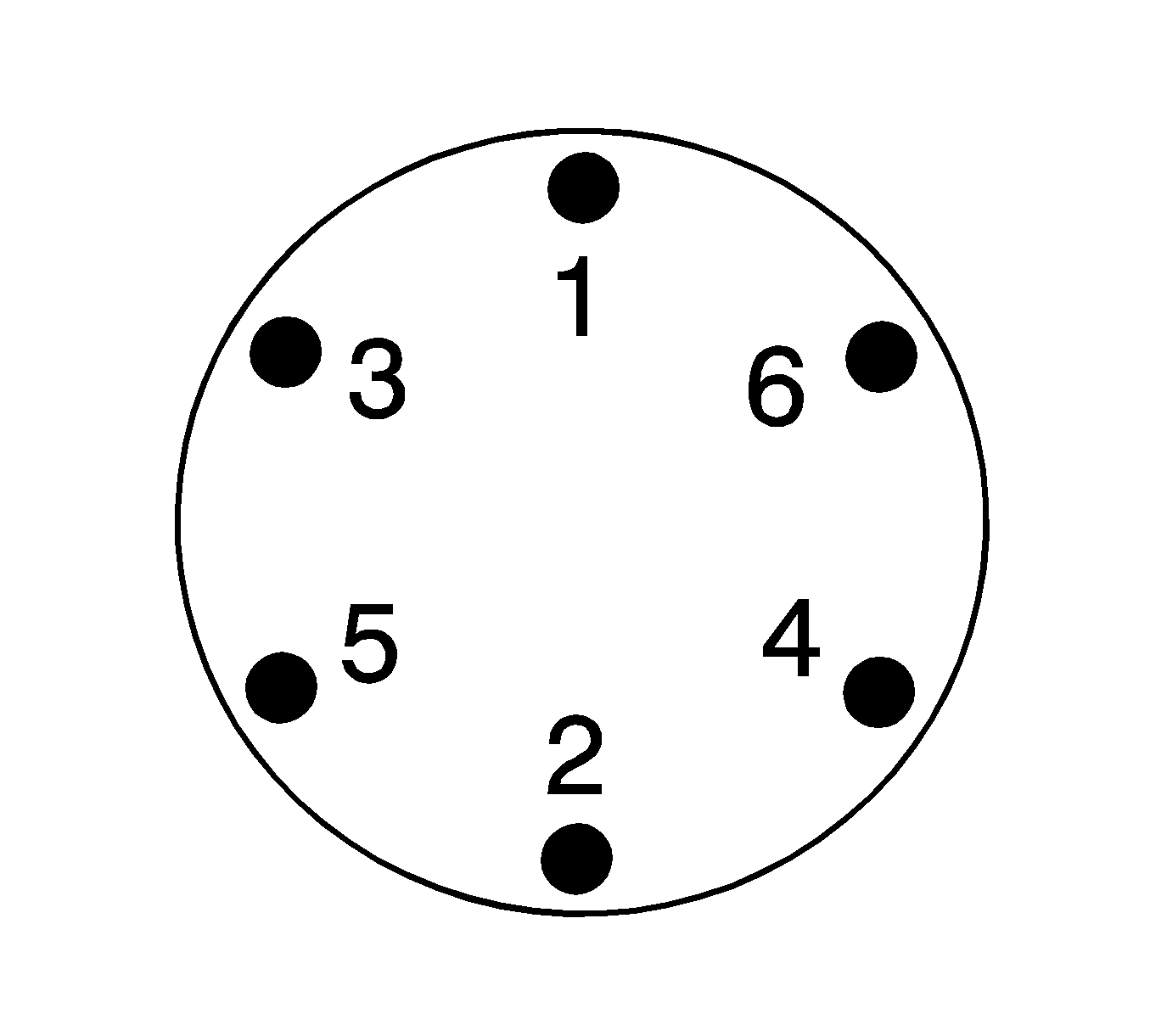
ALUMINUM WHEELS REQUIRE SPECIAL WHEEL NUTS. Each wheel nut should be torqued in the appropriate torque sequence (refer to graphic) and to 190 N·m (140 lb ft). The torque should be re-checked after the first 160 km (100 mi). To help protect the wheels from theft, a wheel lock kit is also available.
Caution: Incorrect wheel nuts or improperly tightened wheel nuts can cause the wheel to become loose and even come off. This could lead to an accident. Be sure to use the correct wheel nuts.
Wheel Nut Caps
Install the wheel nut caps after tightening the wheel nuts. Install the wheel nut caps finger tight, plus 1/2 turn.
Care / Cleaning
Use soap, hot water and a 100% cotton cloth to clean and polish the new wheels. If using a wheel cleaner, be sure to select one that will not harm the wheel surface, such as GM Chrome and Wire Wheel Cleaner, P/N 1052929 (in Canada, use 10953202). Avoid car washes that use carbide tipped brushes, as these may damage the wheel's finish. Periodically clean the backside of the wheel to remove road grime, brake dust and grease.
Vehicle Modifications
Spare Tire Hoist:
Important: This modification may be necessary for the
following vehicles:
• 2004-2005 Cadillac Escalade, Escalade ESV, Escalade EXT • 2004-2005 Chevrolet Avalanche, Suburban, Tahoe • 2004-2005 GMC Yukon, Yukon XL, Denali, Denali XL • Vehicles Built at Janesville (VIN position 11 -- Code J) prior to/including
VIN 1GNFK16Z04J331166 • Vehicles Built at Arlington (VIN position 11 -- Code R) prior to/including
VIN 1GYEK63N95R106116 • Vehicles Built at Silao (VIN position 11 -- Code G) prior to/including
VIN 3GNEC12T64G335184
Inspect the spare tire hoist. If the hoist plate partially covers the lug holes, a new spare tire hoist is required to stow the 20" wheel in the event of a flat tire. If the spare tire hoist is not changed, the hoist plate will not fit through the center of the 20" wheel and the road flat tire will have to be stowed elsewhere in the vehicle.
Tire Type/Pressure Selection:
To provide a more accurate function of the Tire Pressure Monitoring System, it is necessary to update the PDM (Passenger Door Module) with the correct tire type and pressure information. Using the Tech 2®, follow the steps listed below to select the appropriate tire type/pressure:
- Install the scan tool.
- Turn ignition ON with engine OFF.
- Enter "Diagnostics" and build vehicle according to model year, vehicle line, etc.
- Select "Chassis."
- Select F3: Tire Pressure Monitor.
- Select F2: Special Functions.
- Select Tire Type/Pressure.
- Select P-Metric Standard.
- Select the front and rear tire pressure as noted on the new vehicle driver door placard sticker for the accessory wheels/tires.
- Verify that the selections made are correct and press the enter key. The scan tool will flash "Procedure in Progress", then display "Procedure Complete."
- Press the "exit" key to escape.
Tire Pressure Monitoring System:
Important: This modification is required on the following
vehicles:
• 2004-2006 Cadillac Escalade, Escalade EXT, Escalade ESV • 2004-2006 Chevrolet Suburban, Tahoe • 2004-2006 GMC Yukon, Denali, Yukon XL, Denali XL • 2006 Chevrolet Avalanche
The Tire Pressure Monitor (TPM) system warns the driver when a significant loss of tire pressure occurs in any of the four tires while the vehicle is being driven. The system uses the passenger door module (PDM), Body Control Module (BCM), driver information center (DIC), instrument panel cluster (IPC), a radio frequency (RF) transmitting pressure sensor inside each wheel/tire assembly and the serial data circuit to perform the system functions.
If the TPM system detects a significant loss of tire pressure, or any of the tire pressures are 25% below the vehicle's recommended tire pressure, the CHECK TIRE PRESSURE warning message is displayed on the DIC and/or the low tire pressure warning indicator is displayed on the IPC, which appears as a cross section of a tire with an exclamation mark inside. Both the DIC message and the IPC indicator can be cleared by adjusting the tire pressures to the recommended kPa/psi.
The PDM (Passenger Door Module) has the ability to detect malfunctions within the TPM system. Any malfunction detected will cause the DIC to display the SERVICE TIRE MONITOR warning message.
Tire Pressure Sensors
2004 tire pressure sensors (P/N 15136883-single or 17800063-multi-pack) must be used on 2004 model year vehicles. If 2005/2006 sensors are used on a 2004 vehicle, the PDM will calculate the tire pressure value as half of the actual pressure. This will result in a low tire warning indicator being displayed. If 2004 sensors are used on a 2005/2006 vehicle, the PDM will calculate the tire pressure value correctly - no low tire warning messages will be displayed.
Important:
• Once the TPM option is enabled in the PDM, it cannot be disabled. • If transferring the sensors from the OE (original equipment) wheels, the
following dismounting and mounting steps should be noted to avoid tire pressure sensor
damage. • After the sensors have been removed from the OE wheels, visually inspect
the sensor's sealing grommet for any cuts or damage prior to reinstallation. If any
damage is noted, replace the grommet. Dismounting
• Place the sensors cap and valve on a dry clean surface after removal.
The cap is aluminum and the valve is nickel plated to prevent corrosion and are not
to be substituted with a cap or valve made of any other material. • When separating the tire bead from the wheel, position the bead breaking
fixture 90° from the valve stem. • Position the mounting/dismounting head so the tire iron or pry bar can
be inserted slightly clockwise of the sensor body when prying the tire bead up and
over the mounting/dismounting head. • Using the tire machine, rotate the tire/wheel assembly clockwise when
transferring the tire bead to the outside of the wheel rim. • Repeat items for inner bead. Mounting
• Position the mounting/dismounting head 180° from the valve stem. • Position the bead transition area 45° counterclockwise of the valve
stem. • Using the tire machine, rotate the tire/wheel assembly clockwise when
transferring the tire bead to the inside of the wheel rim. • Repeat items for outer bead.
To avoid system malfunctions, it is necessary to install Tire Pressure Sensors in the 20" wheels. Replacement sensors can be obtained or sensors from the OE wheels can transferred to the 20" wheels. After the wheels are installed on the vehicle, it is necessary to learn the new sensor identification codes/locations in to the PDM's memory.
The sensor learn procedure must be performed after every tire rotation, sensor replacement, or PDM replacement. Refer to the Owner's Manual or SI Document ID #1311203 for the Tire Pressure Sensor Learn Procedure.
TPM Sensor Learn Procedure -- Using Procedure From Owner's Manual
- Set the parking brake.
- Turn the ignition switch to RUN with the engine off.
- Turn the exterior lamp switch from "Off" to "On" four times within 3 seconds. A double horn chirp will sound and the TPM low tire warning light will begin to flash. The double horn chirp and flashing TPM warning light indicate that the TPM matching process has started. The TPM warning light should continue flashing throughout the matching procedure. The SERVICE TIRE MONITOR message will be displayed on the Driver Information Center (DIC).
- Start with the left (driver's side) front tire.
- Remove the valve cap from the valve cap stem. Activate the TPM sensor by increasing or decreasing the tire's air pressure for 10 seconds, then stop and listen for a single horn chirp. The single horn chirp should sound within 15 seconds, confirming that the sensor identification code has been matched to this tire and wheel position. If you do not hear the confirming single horn chirp, you will need to start over with step number one. To let air-pressure out of a tire, you can use the pointy end of the valve cap, a pencil-style air pressure gauge or a key.
- Proceed to the right (passenger's side) front tire, and repeat the procedure in step 5.
- Proceed to the right (passenger's side) rear tire, and repeat the procedure in step 5.
- Proceed to the left (driver's side) rear tire, and repeat the procedure in step 5.
- After hearing the confirming horn chirp for the left rear tire, check to see if the TPM warning light is still flashing. If yes, turn the ignition switch to OFF.
- Set all four tires to the recommended air pressure level as indicated on the Certification/Tire label.
- Put the valve caps on the valve stems.
As an alternative procedure, Diagnostic tool (J 46079 -- Tire Pressure Monitor (TPM) System Diagnostic Tool) can be used to activate the sensors after a tire rotation, so the receiver can learn the new sensor locations.
TPM Sensor Learn Procedure -- Using Diagnostic Tool J 46079
- Enable the tire pressure sensor learn mode in the receiver.
- Starting with the left front tire, hold the antenna of the J 46079 against the tire sidewall close to the wheel rim at the valve stem location.
- Press and release the "Activate" button. The main display will show moving waves during activation and then the sensor will transmit. The tool will display the sensor's transmission data and signal strength and a horn chirp will sound within 3-5 seconds.
- After a horn chirp has sounded, proceed as in step 3, to the remaining 3 sensors in the following order:
- After all 4 sensors have been learned, exit the learn mode.
| • | Right Front |
| • | Right Rear |
| • | Left Rear |
Deflector -- I/P Driver Knee Bolster Bracket:
Important: This modification is required for the following
vehicles:
• 2002-2005 Cadillac Escalade • 2003-2005 Cadillac Escalade ESV • 2000-2005 Chevrolet Tahoe, Suburban • 2000-2005 GMC Yukon, Yukon XL • 2001-2005 GMC Denali, Denali XL - 2005 Vehicles Built in Silao (VIN Code G) prior to VIN Breakpoint 3GNEK12295G113554 - 2005 Vehicles Built in Janesville (VIN Code J) prior to VIN Breakpoint
1GKFK66U05J108965 - 2005 Vehicles Built in Arlington (VIN Code R) prior to VIN Breakpoint
1GKEC13T25R112946
Important: A new knee bolster bracket is being installed at the Assembly Plants after the VIN breakpoints. This modification is no longer required on vehicles built after the VIN breakpoints.
Vehicles with the GM Accessory 20" wheel and GM-TPC tire system may perform differently in a frontal collision than vehicles equipped with the original equipment (OE) tires and wheels. With the modified bracket, the vehicle will meet the same Federal Motor Vehicle Safety Standard for frontal collisions as it would with OE tires and wheels.
The following procedure should be followed:
- Apply the parking brake to prevent the vehicle from moving.
- Remove the fuse panel cover.
- Remove the I/P cluster trim plate bezel.
- Remove the knee bolster.
- Remove the 2 mm (0.078 in) thick knee bolster deflector.
- Install the 1.5 mm (0.059 in) thick knee bolster deflector.
A detailed instruction sheet will be provided with the service kit.
Upper Rear Shock Absorber Bolt:
Important: This modification is required for the following
vehicles:
• 2002-2005 Cadillac Escalade, Escalade EXT • 2003-2005 Cadillac Escalade ESV • 2002-2005 Chevrolet Avalanche • 2002-2005 Chevrolet Suburban and Tahoe • 2002-2005 GMC Yukon, Yukon XL • 2002-2005 GMC Denali, Denali XL • Vehicles Built in Silao (VIN Code G) prior to VIN Breakpoint 3GYFK66N04G169314 • Vehicles Built in Janesville (VIN Code J) prior to VIN Breakpoint 1GKEK63UX5J101151 • Vehicles Built in Arlington (VIN Code R) prior to VIN Breakpoint 1GKEK13T45R114247
Important: Shorter rear shock absorber bolts are being installed at the Assembly Plants after the VIN breakpoints. This modification is no longer required on vehicles built after the VIN breakpoints.
Both rear upper shock absorber bolts must be turned so the head of the bolt faces outward. This modification will ensure adequate clearance to the tires. The following procedure should be followed for this modification:
- Remove the wheel-house liner to gain access to the upper rear shock absorber nut/bolt.
- Support the rear axle.
- Remove the rear upper shock absorber nut and bolt.
- Reposition and install the upper shock bolts so that the head of the bolt faces outward.
- Install the nut.
- Reinstall the wheel-house liner.
- Remove the support from the rear axle.
Tighten
Tighten bolt to 95 N·m (70 lb ft).
** 2003 Vehicles Equipped with Traction Control (RPO NW7) combined with a 3.42 Axle Ratio (RPO GU6)
Important: The 2004 ABS module is not compatible with the brake systems of the 2000-2002 model year vehicles.
2003 Model Year vehicles ONLY , may be equipped with 20" wheels if the EBCM (Electronic Brake Control Module) is replaced. The 2004 EBCM should be installed. This module will NOT work on 2000-2002 Model Year vehicles. Failure to replace the EBCM will cause DTC C0279 to set.
Tire Label:
After installing the recommended P275/55R20 tires, place the provided tire label on the vehicle. The tire label should be located on the door jam, near the original tire label, and should not cover up the original tire label. Be sure that the surface is clean and dry. The surface temperature should not be less than 21°C (70°F). The label is provided as a guide for tire inflation pressures and information relevant to occupant/cargo capacities.
Owner's Manual Insert:
An Owner's Manual insert (Buying New Tires for Plus-Size Wheels) is provided to give instructions for the selection of proper replacement tires. Place the insert in the Owner's Manual over the original "Buying New Tires" instructions.
Re-Programming
Important: For proper vehicle operation and to insure coverage under the provisions of the new vehicle warranty, the vehicle must be reprogrammed with the correct calibration as soon as the 20" wheels are installed.
It will be necessary to reprogram the PCM for speedometer accuracy. Contact Techline (1-800-828-6860 English or 1-800-503-3222 French) to obtain a VCI number. Then refer to the table below for the appropriate calibration part number based on the model year and axle ratio.
Calibration Information Documentation
- Make a copy of the "Accessory Wheel and Tire Information Form" included in this bulletin.
- Provide all information required on the form.
- Make a copy of the completed form for the customer to keep in the vehicle along with their Owner's Manual.
- File the original completed form in the Dealership's Vehicle Service History folder.
Important: Because this is not a warranty repair, dealers will incur a charge to obtain a VCI number.
Important: A VCI number will not be available for vehicles
equipped with the following options:
• EXCLUDES 2003 vehicles equipped with Active Brake Control (StabiliTrak®)
(RPO JL4) combined with Vacuum Boost Brake (RPO JC4) • EXCLUDES 2000-2003** vehicles equipped with Traction Control (RPO
NW7) combined with a 3.42 Axle Ratio (RPO GU6) (** refer to the Vehicle Modification
section of this bulletin for further information)
2000 Model Year Utilities | 2001-2002 Model Year Utilities | 2003 Model Year Utilities | 2004 Model Year Utilities | 2005 Model Year Utilities | 2006 Model Year Utilities |
|---|---|---|---|---|---|
| 12589876 -- GU4 (3.08) | 12589880 -- GU4 (3.08) | 12589884 -- GU4 (3.08) | 12593917 -- GU5 (3.23) | 12601282 -- GU5 (3.23) |
12589873 -- GU6 (3.42) | 12589877 -- GU6 (3.42) | 12589881 -- GU6 (3.42) | 12589885 -- GU6 (3.42) | 12593918 -- GU6 (3.42) | 12601283 -- GU6 (3.42) |
12589874 -- GT4 (3.73) | 12589878 -- GT4 (3.73) | 12589882 -- GT4 (3.73) | 12589886 -- GT4 (3.73) | 12593919 -- GT4 (3.73) | 12601284 -- GT4 (3.73) |
12589875 -- GT5 (4.10) | 12589879 -- GT5 (4.10) | 12589883 -- GT5 (4.10) | 12589887 -- GT5 (4.10) | 12593920 -- GT5 (4.10) | 12601285 -- GT5 (4.10) |
There is a tire size value in the ABS module that must also be updated using the Tech 2. Use the following path to update the ABS module: Diagnostics>Model Year>Vehicle Type>Chassis>Product Line>GVW>ABS>Special Functions>Tire Size Calibration>Verify VIN>Select New Tire Size.
Important: If original equipment tires/wheels are reinstalled, it will be necessary to reset the programming of the PCM and the ABS module to the original specifications. For those vehicles equipped with VSES, it will be necessary to update the tire size in the VSES module.
YAW RATE REFERENCE TABLE RESET PROCEDURE
This section applies only to those vehicles equipped with Vehicle Stability Enhancement System (VSES) -- RPO JL4.
The characteristics of a specific vehicle, that affect vehicle handling or input signals to the electronic brake control module (EBCM), ultimately determine how the VSES operates. Adaptive learning is accomplished by maintaining a yaw rate sensor/lateral accelerometer data table in the EBCM memory. As the vehicle is operated, the table is populated with data that is later referenced, and sometimes modified, to allow the EBCM to provide the best possible stability control for the specific vehicle.
Important: Different size tires may cause the data stored in the table to become unreliable. Therefore, the yaw rate reference table reset procedure must be performed.
The following procedure should be followed to reset the yaw rate reference table. This procedure should only be used on vehicles equipped with VSES -- RPO JL4.
- Turn OFF the ignition.
- Disconnect the yaw rate sensor/lateral accelerometer harness connector.
- Start the engine.
- Apply firm and steady pressure to the brake pedal for at least 10 seconds.
- Turn OFF the ignition.
- Reconnect the yaw rate sensor/lateral accelerometer harness connector.
- Turn ON the ignition and use the scan tool to clear the DTCs.
Parts Information
Style # | Single Sets | Multi-Packs | ||
|---|---|---|---|---|
Wheel Name | Part No. | Pcs./Pack | Part No. | Pcs./Pack |
CK793 | 88962793 | 1 | 12499371 | 4 |
CK795 | 88962795 | 1 | 12499372 | 4 |
CK797 | 88962797 | 1 | 12499373 | 4 |
CK799 | 88962799 | 1 | 12499374 | 4 |
CK801 | 88962801 | 1 | 12499375 | 4 |
CK803 | 88962803 | 1 | 12499376 | 4 |
CK805 | 88962805 | 1 | 12499377 | 4 |
CK807 | 88962807 | 1 | 12499378 | 4 |
CK809 | 88962809 | 1 | 12499379 | 4 |
CK040 | 17801040 | 1 | 17801041 | 4 |
CK360 | 17800360 | 1 | 17800361 | 4 |
CK363 | 17800363 | 1 | 17800364 | 4 |
CK628 | 17800628 | 1 | 17800629 | 4 |
CK631 | 17800631 | 1 | 17800632 | 4 |
Single-Set | Multi-Pack | ||||
|---|---|---|---|---|---|
Part Description | Part No. | Pcs./Pack | Part No. | Pcs./Pack | |
Lug Nut Caps | Black | 15646250 | 1 | 12499311 | 24 |
Chrome | 15045768 | 1 | 12499427 | 24 | |
Polished Stainless | 88963146 | 1 | 12499426 | 24 | |
Center Caps | Brushed -- Chevrolet | 15766002 | 1 | 12499304 | 4 |
Brushed -- GMC | 88961684 | 1 | 12499305 | 4 | |
Polished -- Chevrolet | 88963139 | 1 | 12499421 | 4 | |
Polished -- GMC | 88963140 | 1 | 12499422 | 4 | |
Chrome -- Chevrolet | 88963143 | 1 | 12499424 | 4 | |
Chrome -- GMC | 88963144 | 1 | 12499425 | 4 | |
Chrome -- Cadillac | 88963142 | 1 | 12499423 | 4 | |
Valve Stem Caps | -- | -- | 09591607 | 4 | |
Lug Nuts | - | - | 09591772 | 24 | |
Wheel Lock Kit | 12497479 | 1 | -- | -- | |
Knee Bolster Bracket | -- | -- | 12499966 | 1 | |
Spare Tire Hoist | 17800115 | 1 | -- | -- | |
Tire Labels | - | -- | 17800463 | 20 | |
Tire Pressure Sensors | 2004 Model Year | 15136883 | 1 | 17800063 | 16 |
2005/2006 Model Year | 15114379 | 1 | 17800786 | 16 | |
Warranty Information
Wheels
All GM Accessories sold and permanently installed on a GM vehicle PRIOR to new vehicle delivery will be covered under the provisions of the New Vehicle Limited Warranty.
For the U.S., in the event GM Accessories are installed AFTER the New Vehicle Delivery, or are replaced under the New Vehicle Warranty, they will be covered (parts and labor) for the balance of the vehicle warranty, but in no event less than 12 months/12,000 miles. This coverage is only effective for GM Accessories permanently installed by a GM dealer or a GM approved ADI (Accessory Distributor / Installer).
For Canada, in the event GM Accessories are installed AFTER the New Vehicle Delivery, they will be covered (parts and labor) for the balance of the vehicle warranty, or up to 12 months/Unlimited kilometers depending on month installed. For replacement under New Vehicle Warranty, refer to claim type "B" guidelines.
GM Accessories sold over-the-counter, or those not requiring installation, will continue to receive the standard GM Dealer Parts Warranty of 12 months from the date of purchase (parts only).
Tires
Any approved tire installed on a GM Vehicle PRIOR to delivery will be covered under the provisions of the New Vehicle Limited Warranty. Tires are covered against defects in material and workmanship. Tires are warranted for defects "without" prorated charge for tread mileage. Subsequent replacements under this warranty will continue to be covered for the remainder of the New Vehicle Limited Warranty.
Any approved tire installed on a GM Vehicle PRIOR to delivery may continue to be warranted on a prorated basis by the tire manufacturer once the New Vehicle Limited Warranty expires.
Any approved tire installed AFTER delivery will be covered under the provisions of the tire manufacturer warranty.
USA dealers should refer to GM Warranty Administration Bulletin 00-03-10-003I and GM Parts Process / Policy Bulletin IB03-001 for more information.
Canadian dealers should refer to GM Warranty Administration Bulletin 01-03-10-003B.
GM Warranty Claims Processing
Only GM dealerships have the ability to file warranty claims for GM Parts and Accessories. Therefore, any warranty claims filed against such parts must be handled by the servicing GM dealership. This includes those parts purchased from a GM-approved ADI (Accessory Distributor / Installer).
ACCESSORY WHEEL AND TIRE INFORMATION FORM
You have just modified your vehicle by installing an "Accessory Package" which includes Wheels and Tires. This form contains important information about your accessory installation. In an effort to provide superior service to you, our customer, we ask that you please present this form to your Servicing Dealer when removing or installing wheels and tires on your vehicle. This form contains important information necessary to service your vehicle.
VIN: __________________________________________________________
| |
|---|---|
Original Equipment:
VCI #: ____________________________________
Tire & Wheel Size: _______________________________________________
| |
Accessory Equipment:
VCI #: _________________________________________
Tire & Wheel Size: _______________________________________________
Important: Please store this form in the vehicle with your Owner's Manual. A record of this form will also be kept on file at your Servicing Dealer. |