Universal Garage Door Opener Programming Or Concerns - keywords body home homelink information lear link operation program remote transmitter UG1 UGDO

| Subject: | Universal Garage Door Opener Programming Or Concerns |
| Models: | 2002-2007 Cadillac Escalade, ESV, EXT |
| 2000-2007 Chevrolet Avalanche, Silverado, Silverado Classic, Suburban, Tahoe |
| 2000-2007 GMC Sierra, GMC Sierra Classic,Yukon, Yukon Denali, Yukon XL, Yukon Denali XL |
| With RPO (UG1 Universal Garage Door Opener ) |
The following diagnosis might be helpful if the vehicle exhibits the symptom(s) described in this PI.
Condition/Concern:
Beginning with the 2007 model year, GM has changed suppliers for the Universal Home Remote (RPO UG1) for numerous GM vehicle platforms. The product trade name for the new system is called Car2U™ Home Automation System. Models previous to 2007 were equipped with a Universal Garage Door Opener made by Homelink™. The two products are distinguished by the number of LED lights located on the unit.
Early Built 2007 and previous years had the Homelink system which contains one LED located above the middle button. See Photo Below
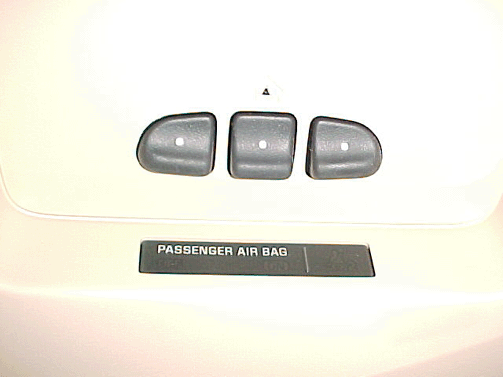
The new system starting in 2007 contains three LEDs with one located above each of the three buttons. See Photo Below

Recommendation/Instructions:
If you have a concern with the Universal Garage Door Opener that can't be fixed by normal diagnosis, please contact one of the 800 numbers listed below for your system. If the issue is beyond a general-type question, you can request to speak directly to an Engineer. There is also a web site listed below for each supplier that has answers to general type questions and how to program the universal remote.
The new Lear Car2U system has three LED's above each UGDO button.
Lear's help-line is 1-866-572-2728 and website is www.learcar2u.com
JCI's Homelink system has one triangular LED above the middle UGDO button.
JCI's help-line is 1-800-355-3515 and website is www.homelink.com.
Please follow this diagnostic or repair process thoroughly and complete each step. If the condition exhibited is resolved without completing every step, the remaining steps do not need to be performed.