For 1990-2009 cars
Removal Procedure
- Remove the instrument panel (I/P) cluster bezel. Refer to Instrument Panel Cluster Trim Plate Bezel Replacement in Instrument Panel, Gages, and Console.
- Using a flat-tipped screwdriver, gently pry the retaining clips open on the housing.
- Slide out the selector switch until the electrical connectors are accessible.
- Disconnect the selector switch electrical connectors (2, 3).
- Remove the selector switch from the housing.
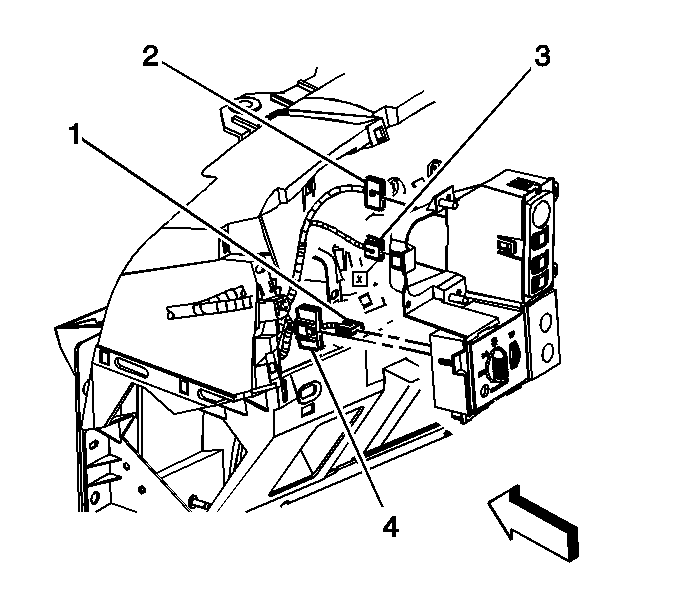
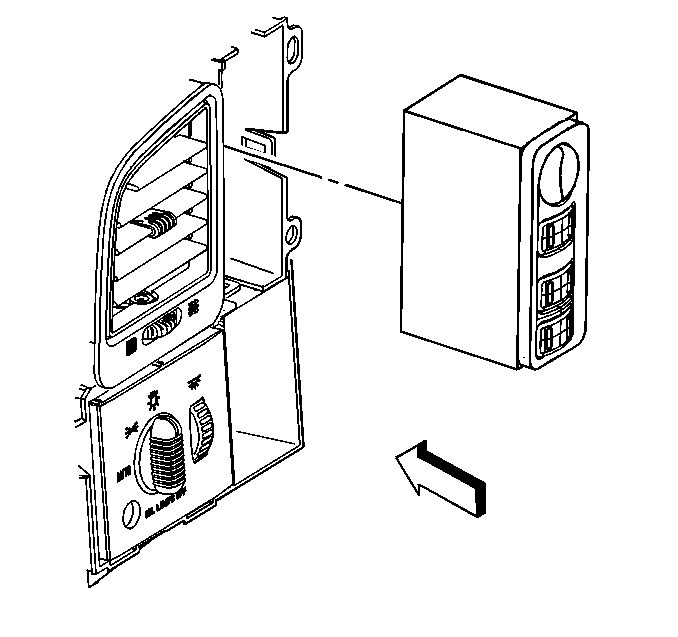
Installation Procedure
- Position the selector switch close to the housing so the electrical connectors can be connected.
- Connect the selector switch electrical connectors (2, 3).
- Slide the selector switch into the housing until the switch snaps into place.
- Install the I/P cluster bezel. Refer to Instrument Panel Cluster Trim Plate Bezel Replacement in Instrument Panel, Gages, and Console.
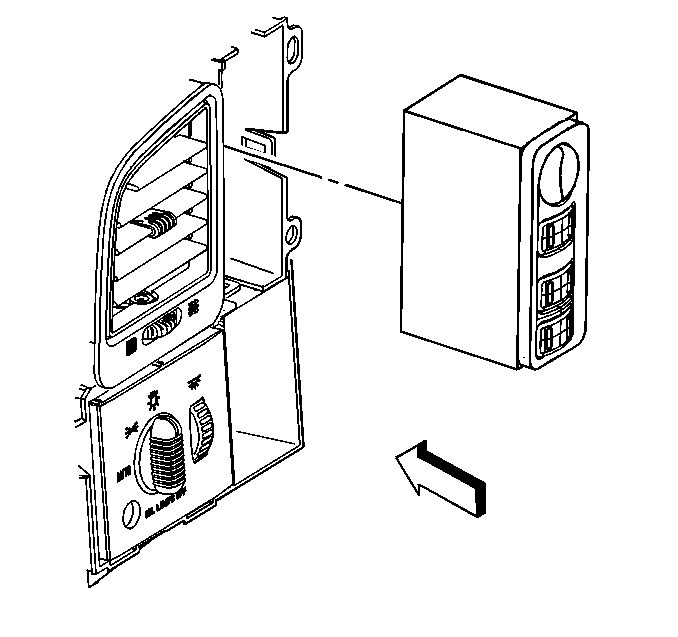
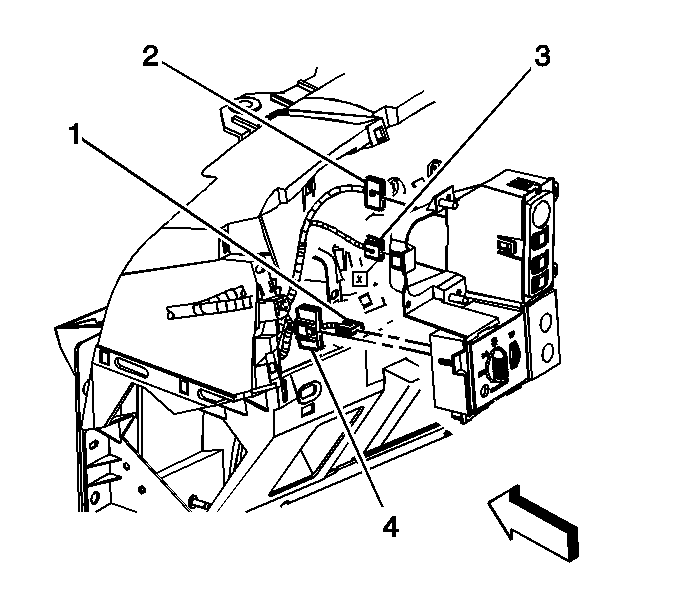
Important: Make sure that the selector switch is seated properly in the housing before installing the IP cluster bezel.