Info - Changes in A/C Compressor On/Off Instrument Panel Display Symbol from 2003 to 2004 Model Year and Synchronizing the Driver and Passenger Set Temperatures

| Subject: | Changes in A/C Compressor On/Off Instrument Panel Display Symbol from 2003 to 2004 Model Year and Synchronizing the Driver and Passenger Set Temperatures |
| Models: | 2003-2004 Cadillac Escalade, Escalade ESV, Escalade EXT |
| 2003-2004 Chevrolet Avalanche, Silverado, Suburban, Tahoe |
| 2003-2004 GMC Denali, Denali XL, Sierra, Sierra Denali, Yukon, Yukon XL |
| 2003-2004 HUMMER H2 |
| with Dual Zone Automatic Climate Control (RPO CJ2) |
This bulletin is being issued to clarify the operation of the A/C compressor and to explain the driver and passenger set temperature operation on vehicles equipped with dual zone automatic climate control systems (RPO CJ2).
Operation of A/C Compressor
2003 A/C OFF Indicator
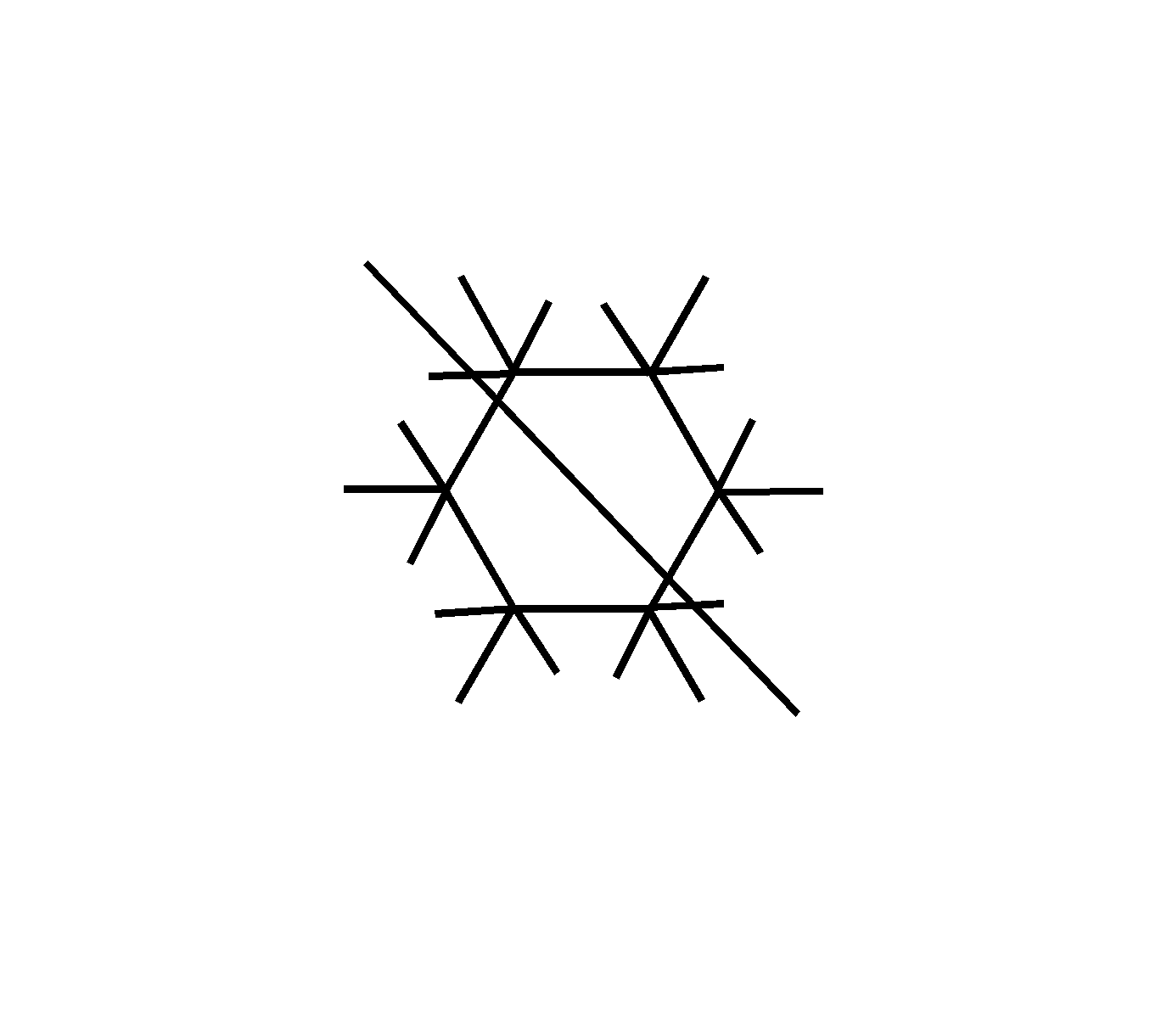
On 2003 model year vehicles, a snowflake with a slash through it is shown on the display when the A/C has been turned off (by a press of the A/C button). The A/C can be turned on by pressing the AUTO button or pressing the A/C button again. This will remove the indicator from the display.
Some customers may comment about poor A/C performance after they've pressed the A/C button and see what appears to be the snowflake illuminated on the display. What has actually happened, though, is that they have disabled the operation of the A/C compressor and the snowflake symbol, upon closer inspection, has a slash through it.
2004 A/C ON Indicator
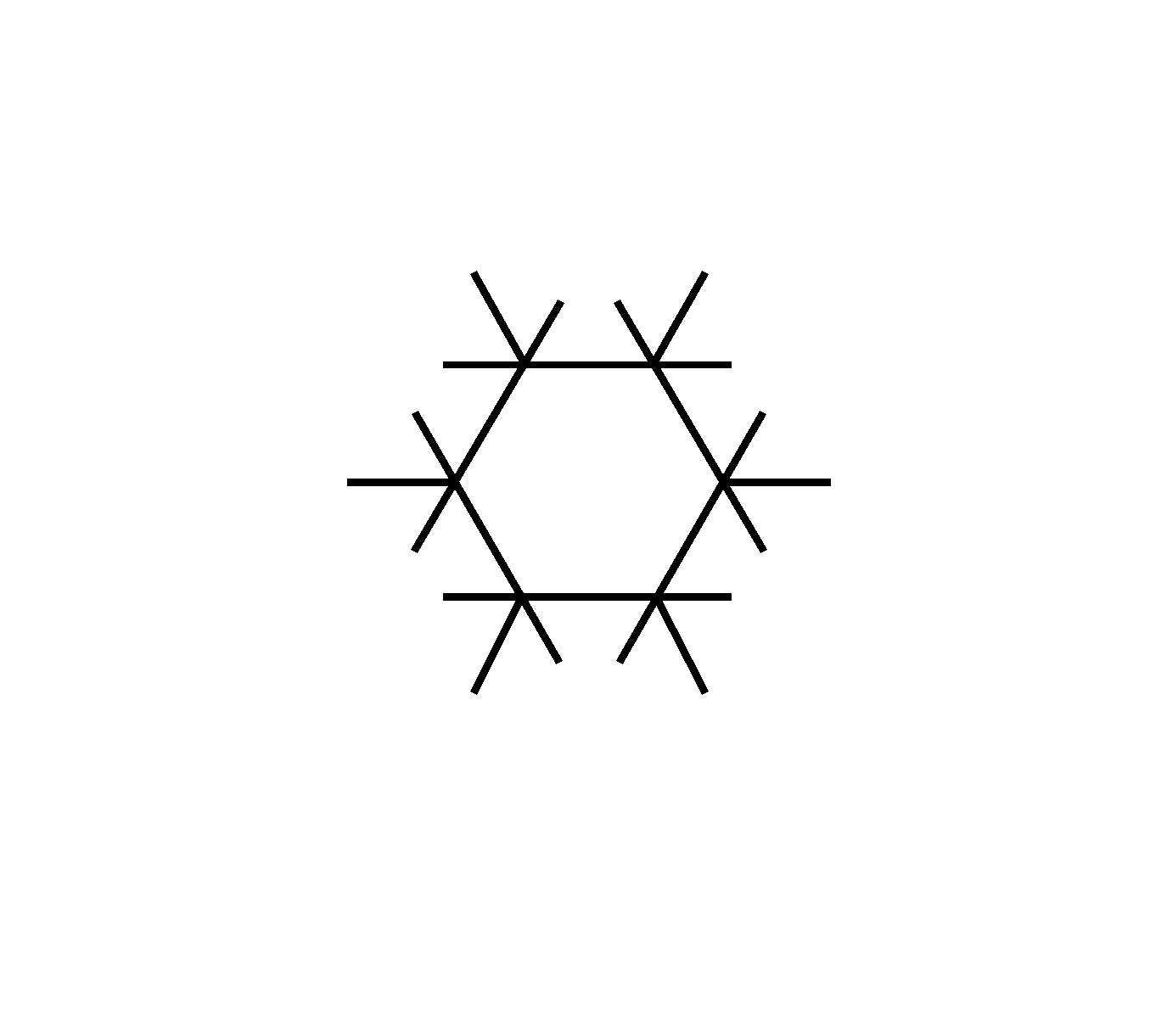
On 2004 model year vehicles, the indicator will change to a snowflake (without the slash) and it will be illuminated whenever the A/C compressor operation is enabled.
Driver and Passenger Set Temperature Operation
The display of driver and passenger set temperature may also cause confusion. It is possible to set the left temperature control to full cold and the right temperature control to full hot with little indication on the display that the two temperatures are set differently.
If the driver set temperature is set to 16°C (60°F) and the passenger set temperature is set to 32°C (90°F), the display will show the passenger set temperature for only five seconds. After that time, the display will show only the driver set temperature and a small arrow pointing left. The arrow is very important because it is the only indicator that the left and right temperatures are not equal. When both the driver and passenger set temperatures are equal, the display will have arrows pointing both left and right.
With different set temperatures, it is possible to have the left temperature door flowing air through the evaporator and the right temperature door flowing air through the heater core. This may cause the overall passenger compartment temperature to not be cooled or heated as well as the customer might expect.
In order to synchronize the driver and passenger temperatures, follow these steps:
| • | Set the driver and passenger set temperatures to the desired temperatures, OR |
| • | Push and hold the AUTO button for at least four seconds to make both driver and passenger set temperatures set to the driver's set temperature. Both set temperatures can be controlled by the left temperature control knob when the zones are linked in this manner. Turning the passenger set temperature knob will "unlink" the zones again. |