Mounting, Balancing and Installation of Accessory Wheels and Tires Available Through GM Accessories

| Subject: | Mounting, Balancing and Installation of Accessory Wheels and Tires Available Through GM Accessories |
| Models: | 2009 and Prior GM Passenger Cars and Light Duty Trucks (Including Saturn) |
| 2003-2009 HUMMER H2 |
| 2006-2009 HUMMER H3 |
This bulletin is intended to offer comprehensive instructions to GM Dealers and authorized GM Accessory Distributor/Installers as to the proper methods for mounting, balancing, and installing accessory wheels and tires. Adherence to these methods will ensure that the vehicle delivered to the customer is of the highest quality.
Tire Pressure Monitor (TPM) Sensor Installation
- Clean any dirt or debris from the grommet sealing area.
- Insert the sensor in the wheel hole with the air passage facing away from the wheel
- Install the sensor nut and position the sensor body parallel to the inside wheel surface while tightening the nut.
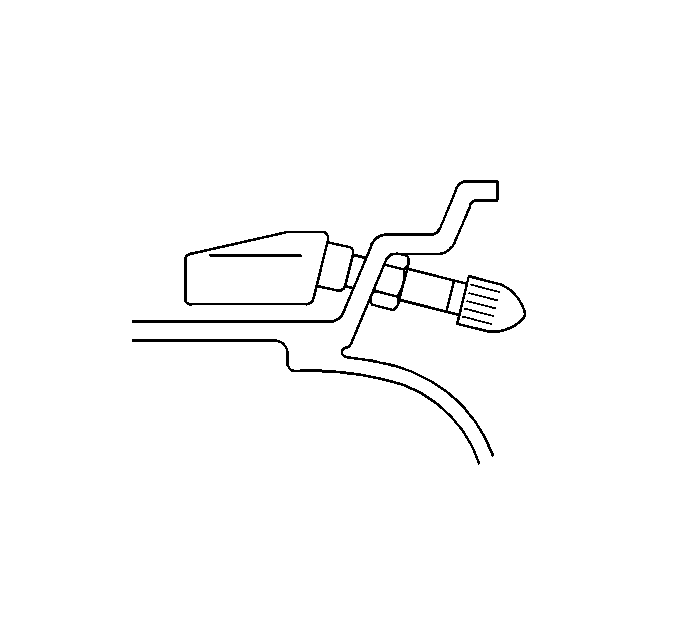
Tighten
Tighten the sensor nut to 7 N·m (62 lb in).
Tire Mounting
Important: When mounting the tires, use the approved tire mounting lubricant. DO NOT use silicon or corrosive base compounds to lubricate the tire bead and the wheel rim. A silicon base compound can allow the tire to slip on the rim resulting in imbalance or braking failure. A corrosive type compound can cause tire or rim deterioration.
- Verify that the tire is at least 15°C (60°F) prior to mounting and inflating.
- Apply GM Vehicle Care Rubber Lubricant, P/N 12345884 (Canadian P/N 5728223), to both of the tire beads and both of the wheel bead hump areas for full circumference.
- Position the rim so the TPM valve stem (1) is situated at the 3 o'clock position relative to the head (2). This will protect the TPM sensor body by ensuring that the bead is under the least amount of tension when it passes over it.
- Using the tire changer, rotate the tire/wheel assembly clockwise when transferring the tire bead to the inside of the wheel rim.
- After the bottom bead is on the wheel, reposition the wheel and tire so that the TPM valve stem is again situated at the 3 o'clock position relative to the head. This will protect the sensor while mounting the tire bead to the outside of the wheel.
- Using the tire changer, rotate the tire/wheel assembly clockwise when transferring the tire bead to the inside of the wheel rim.
- To avoid serious personal injury, do not stand over the tire when inflating. The bead may break when the bead snaps over the safety hump. Do not exceed 40 psi (275 kPa) pressure when inflating any tire if beads are not seated. If 40 psi (275 kPa) pressure will not seat the beads, deflate, relubricate the beads and reinflate. If greater than 40 psi (275 kPa) is required to install the tire on the wheel, a safety cage must be used. Overinflation may cause the bead to break and cause serious personal injury.
- Install the valve core to the TPM's valve stem.
- Set the inflation pressure to 40 psi (275 kPa). It will be readjusted to the proper placard pressure when it is installed on the vehicle. This higher pressure allows for losses due to temperature change or any leakage that may occur prior to installation on the vehicle.
Important: Mounting operation and wheel assembly must be completed within 15 minutes of applying lubricant to ensure proper assembly and inflation. Excess lubricant (drips and runs) in the tire must be avoided as it affects balance and may cause tire slippage on wheels during vehicle operation.
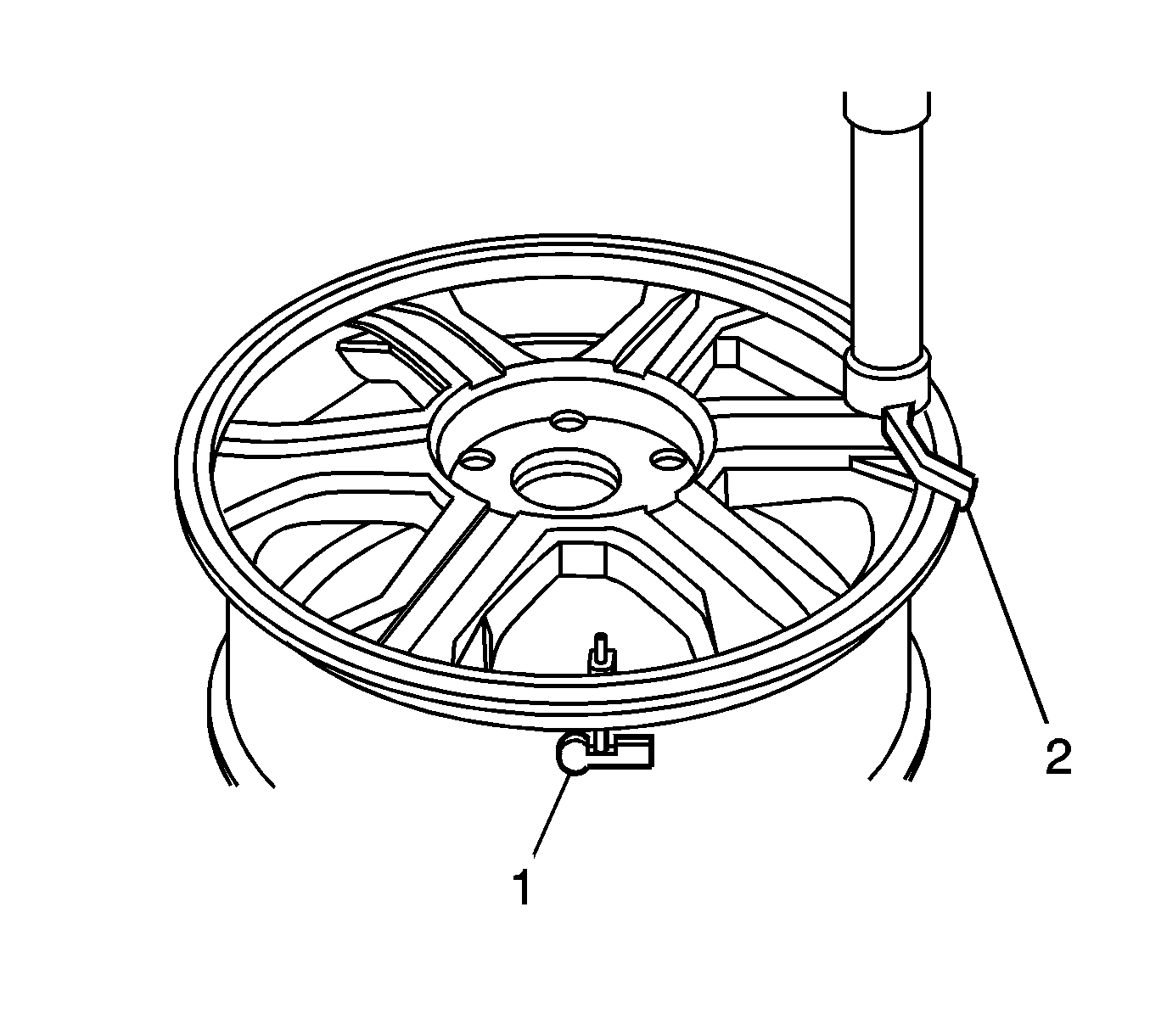
Important: Some GM Accessory wheels have a "reverse-rim" design and will be marked as such. "Reverse-rim" wheels should be positioned face-down for tire mounting, taking care not to damage the face of the wheel.
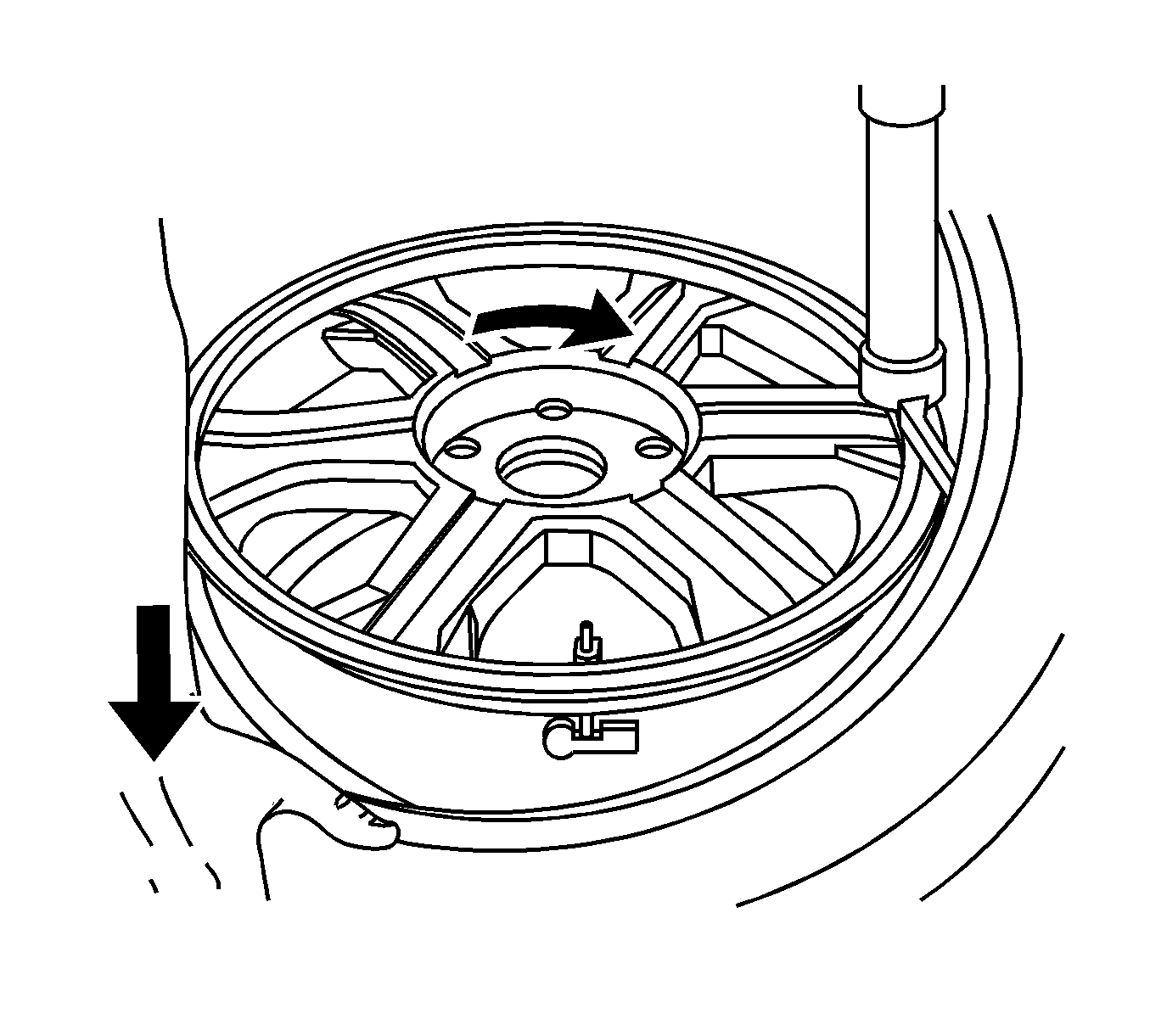
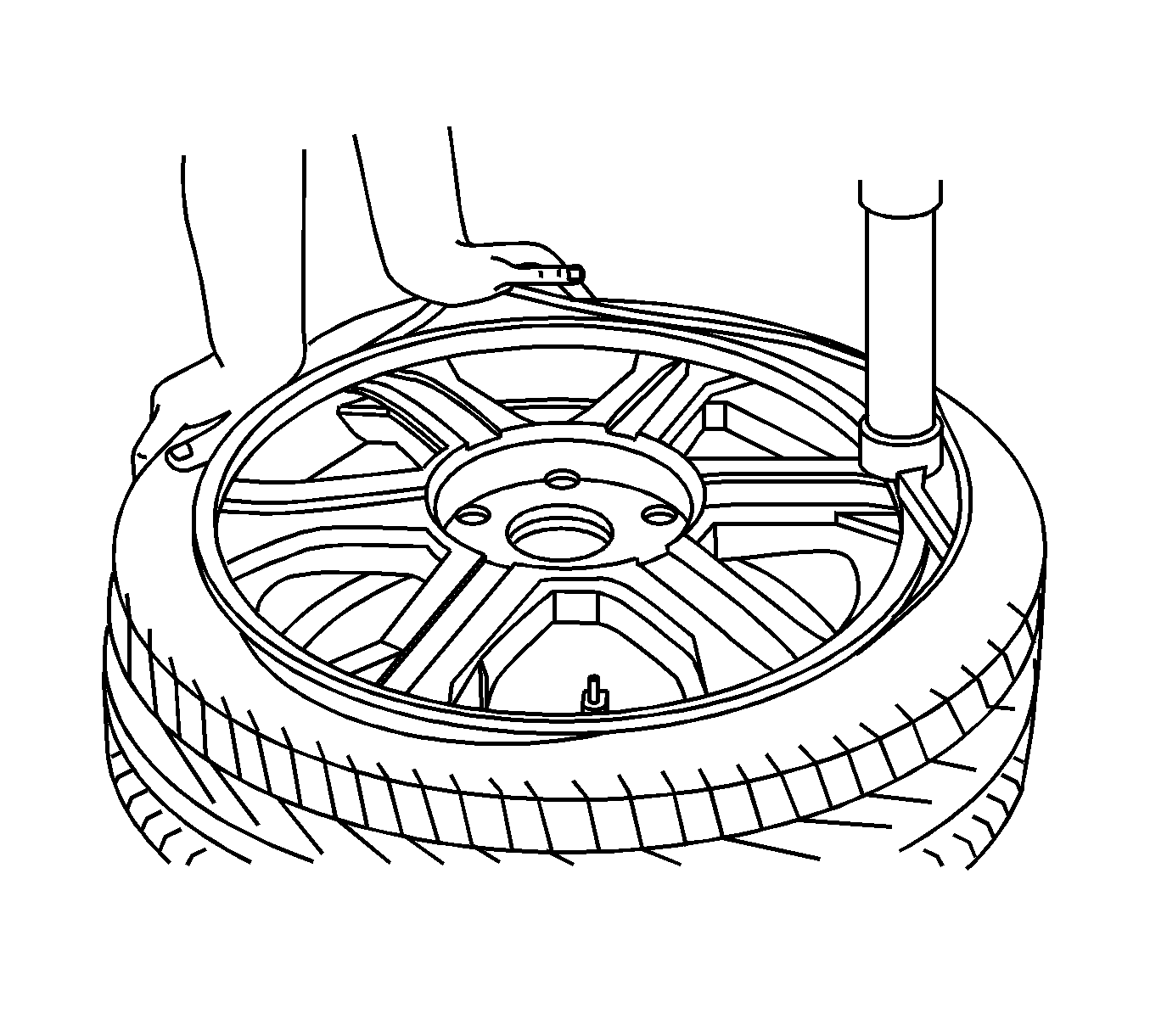
Danger
Inflate the tire until it passes the bead humps. Be sure that the valve core is not installed at this time.
Important: Aggressive accelerating and braking should be avoided for the first 24 hours after the tires have been mounted to avoid the tire slipping on the rim.
Calibration of Tire/Wheel Balancer
Tire/wheel balancing equipment should be checked for proper calibration every two weeks. Check the calibration of the tire and wheel assembly balancer according to the manufacturer's recommendations or perform the following test:
- Spin the balancer without a wheel or any of the adapters on the shaft.
- Inspect the balancer readings.
- If the balancer is within the specification range, balance a tire and wheel assembly - that is within radial and lateral runout tolerances -- to ZERO, using the same balancer.
- After the tire and wheel assembly has been balanced, add a 3 oz (85 g) test weight to the wheel at any location.
- Spin the tire and wheel assembly again. Note the readings.
- With the assembly imbalanced to 3 oz (85 g), cycle the balancer five times.
- Inspect the balancer readings:
- Index the tire and wheel assembly on the balancer shaft 90 degrees from the previous location.
- Cycle the balancer with the assembly at the new location.
- Inspect the balancer readings:
- Repeat Steps 8 through 10 until the tire and wheel assembly has been cycled and checked at each of the 4 locations on the balancer shaft.
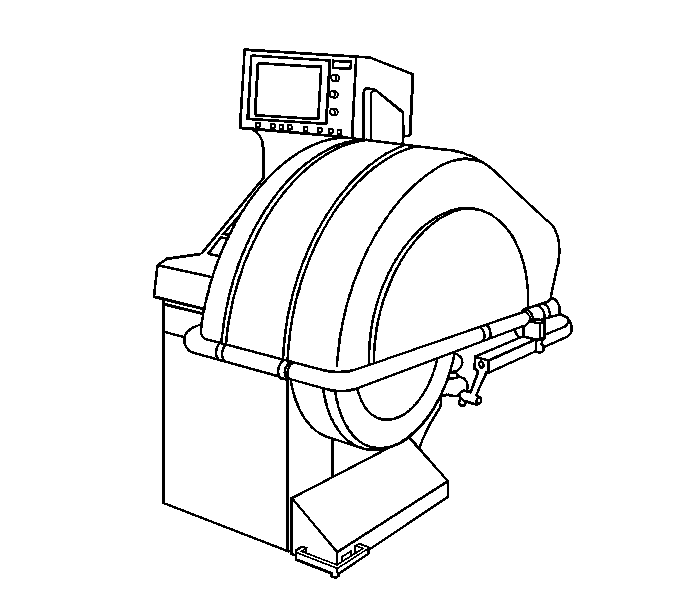
Important: If the balancer fails any of the steps in this calibration test, the balancer should be calibrated according to the manufacturer's instructions. If the balancer cannot be calibrated, contact the manufacturer for assistance.
Specification
Zero within 0.25 oz (7 g).
| • | In the static and dynamic modes, the balancer should call for 3 oz (85 g) of weight, 180 degrees opposite the test weight. |
| • | In the dynamic mode, the weight should be called for on the flange of the wheel opposite the test weight. |
Specification
Maximum variation: 0.25 oz (7 g).
Specification
Maximum variation: 0.25 oz (7 g).
Tire and Wheel Balancing
- Follow the balancer manufacturer’s instructions to mount the wheel and tire assembly on the balancer.
- Perform a dynamic balance on the tire and wheel per the manufacturer's instructions (dynamic balance is sometimes referred to as "couple" balance). This will indicate the correct amount of balance weight to add at two positions on the wheel.
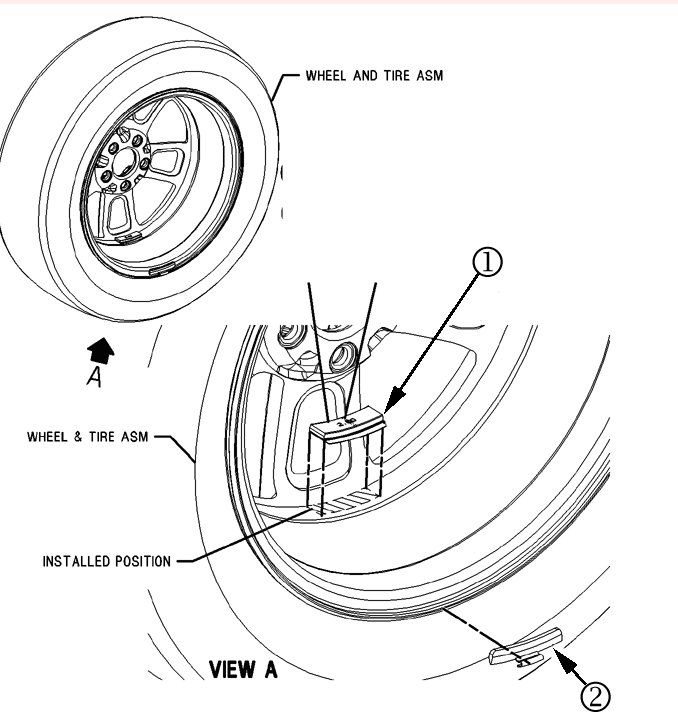
Balance Weight Limits
When dynamically balancing a wheel and tire assembly, the maximum amount of balance weight that should be used at any one location on a wheel is 5 oz (141 g). This means a maximum of 5 oz (141 g) on the outboard flange (or behind the wheel face, if adhesive weight is used), and maximum of 5 oz (141 g) on the inboard flange (or on the inner rim surface).
If the balancer calls for greater than 5 oz (141 g) n either position, perform the following steps to reduce the weight:
- Mark the valve stem location on the tire.
- Deflate the tire/wheel assembly.
- Remove any existing balance weights.
- Rotate tire 180 degrees on the wheel.
- Re-inflate tire/wheel assembly and rebalance.
- If the tire/wheel assembly still requires more than 5 oz (141 g) per plane, repeat Steps 1-4, rotating the tire 90 degrees from its original position.
- If the tire/wheel assembly still requires more than 5 oz (141 g) per plane, repeat Steps 1-4, rotating the tire 270 degrees from its original position.
- If tire/wheel assembly still requires more than 5 oz (141 g) per plane, remove the tire from the wheel, remove all wheel weights and TPM sensor, and check static balance of the wheel.
Important: This is a static balance check only. The operating mode of the balancer must be changed from "dynamic or couple" to "static". The balancer should feed back only a single weight value when in static mode.
| • | If static balance of wheel is 4 oz (113 g) or less, re-use wheel and reject the tire for excessive imbalance. |
| • | If static balance of the wheel is greater than 4 oz (113 g), re-use the tire and reject the wheel for excessive imbalance. |
Tire Pressure Monitor Sensor Learn (Excludes 2006-2009 Pontiac Vibe)
When installing GM Accessory wheels and tires on a vehicle that have new TPM sensors installed in them, it is necessary to learn the new sensor identification codes/locations into the RCDLR. If the relearn procedure is not performed properly, the RCDLR will continue to try to communicate with the original sensors that were removed from the vehicle. This will result in the vehicle displaying a TPM system malfunction message once the vehicle is removed from the proximity of the original sensors for an extended period of time.
Sensor Functions Using J 46079
Each sensor has an internal low frequency coil. When the J 46079 Tire Pressure Monitor Diagnostic Tool is used in activate mode, it produces a low frequency transmission that activates the sensor. The sensor responds to an low frequency activation by transmitting in learn mode. When the RCDLR receives a learn mode transmission while in TPM learn mode, it will assign that sensor ID to the location on the vehicle relative to the order in which it was learned.
Sensor Functions Using Pressure Increase/Decrease Method
Each sensor takes a pressure measurement sample once every 30 seconds while in stationary mode. If the tire pressure increases, or decreases by more than 8.3 kPa (1.2 psi) from the last pressure measurement, another measurement will occur immediately to verify the change in pressure. If a pressure change has indeed occurred, the sensor transmits in Learn mode. When the RCDLR receives a Learn mode transmission while in TPM learn mode, it will assign that sensor ID to the location on the vehicle relative to the order in which it was learned.
Learn Mode Cancellation
The learn mode will cancel if the ignition is cycled to OFF or if more than 2 minutes has elapsed for any sensor that has not been learned. If the learn mode is cancelled before the first sensor is learned, the original sensor IDs will be maintained. If the learn mode is canceled after the first sensor is learned, the following will occur:
| • | All stored sensor IDs will be invalidated in the RCDLR memory. |
| • | If equipped, the DIC will display dashes instead of tire pressures. |
| • | DTC C0775 will be set. |
These conditions will now require the learn procedure to be repeated for the system to function properly.
TPM Learn Procedure
Important: Before proceeding, ensure that no other learn procedure is being performed simultaneously or that tire pressures are not being adjusted on another TPM equipped vehicle within close proximity. Stray signals from other TPM equipped vehicles just driving by can be inadvertently learned. If any random horn chirps are heard from the vehicle while performing the learn procedure, most likely a stray sensor has been learned and the procedure will need to be cancelled and repeated. Under these circumstances, performing the TPM Learn Procedure away from other vehicles would be highly recommended. In the event a particular sensor activation does not cause the horn to chirp, it may be necessary to rotate the wheel valve stem to a different position due to the sensor signal is being blocked by another component.
- Place the ignition switch in the proper position as follows:
- Initiate the TPM Learn Mode using one of the following procedures:
- Starting with the left front tire, learn the tire pressure using one of the following methods:
- After the horn chirp has sounded and the right front turn signal is illuminated, repeat step 3 for the remaining 3 sensors in the following order:
- After the LR sensor has been learned, a double horn chirp will sound indicating all sensors have been learned
- Turn OFF the ignition to exit the learn mode.
- After the learn mode has been exited, adjust all tires to the recommended pressures on the Tire Inflation Pressure Placard. Refer Tire Inflation Pressure and Placards.
| • | With standard ignition switch, place the switch in the RUN position. |
| • | With electronic keyless ignition, place the switch in the ACCY position. |
| • | Using a scan tool, initiate the TPM Learn Mode. A double horn chirp will sound indicating the Learn Mode has been enabled. The left front turn signal will also be illuminated. |
| • | On vehicles equipped with keyless entry, simultaneously press the keyless entry transmitters lock and unlock buttons until a double horn chirp sounds indicating the Learn Mode has been enabled. The left front turn signal will also be illuminated. |
| • | On vehicles not equipped with keyless entry, press and release the driver information center (DIC) INFO button until the RELEARN TIRE POSITIONS message appears on the DIC display. Press and hold the SET/RESET button until a double horn chirp sounds and the DIC displays a TIRE LEARNING ACTIVE message indicating the Learn Mode has been enabled. The left front turn signal will also be illuminated. |
| • | For HUMMER H3, GMC Canyon, Chevrolet Colorado ONLY: Turn the exterior lamp switch from OFF to Parking Lamps four times within four seconds. A double horn chirp will sound and the low tire pressure indicator will begin to flash, indicating the learn mode has been enabled. |
| • | Hold the antenna of the J 46079 aimed upward against the tire sidewall close to the wheel rim at the valve stem location. Press and release the activate button and wait for a horn chirp. Once the horn chirp has sounded, the turn signal in the next location to be learned will illuminate. |
| • | Increase/decrease the tire pressure for 8-10 seconds then wait for a horn chirp. The horn chirp may occur before or up to 30 seconds after the 8-10 second pressure increase/decrease time period has been reached. Once the horn chirp has sounded, the turn signal in the next location to be learned will illuminate. |
| 4.1. | Right Front |
| 4.2. | Right Rear |
| 4.3. | Left Rear |
For additional information on TPM, refer to Corporate Bulletin Number 07-03-16-004.
Tire Inflation Pressure and Placards
Tire Placard
When installing GM Accessory wheels and tires on a vehicle, the new tire pressure placard (supplied with the GM Accessory wheel kit) must be installed over the existing placard inside the driver’s side door frame. This is required when the size of the GM Accessory tires is different than those being removed from the vehicle.
The new tire placard should be located within the red box, over the top of the original tire label found on the door jamb. To locate the placard within the red box use the upper left hand edge of the red line as a guide. When properly placed, the new tire placard will obscure the original tire information. Be sure that the surface is clean and dry, and the surface temperature is not less than 21°C (65°F).
Tire Inflation Pressure
Note the front, rear, and spare (where applicable) tire inflation pressures shown on the new tire placard. The inflation pressure of new tires on the vehicle must be adjusted to the values shown on the placard. Even if the tire size was not changed on the vehicle and the tire pressure placard was not replaced, all of the tires must have their inflation pressures adjusted to match those shown on tire pressure placard.
Reprogramming Remote Control Door Lock Receiver (RCDLR) for Proper Tire Inflation Pressure
When GM Accessory wheels and tires are installed on a vehicle that requires a different tire inflation pressure according to the Tire Inflation Placard, the RCDLR must be reprogrammed with the new pressure and tire type (P or LT). If this is not done the vehicle will incorrectly report low or high tire pressure conditions incorrectly. Follow the steps listed below to select the appropriate tire type/pressure:
- Install the scan tool.
- Turn ignition ON with the engine OFF.
- Enter "Diagnostics" and build the vehicle according to model year, vehicle line, etc.
- Select: "Body".
- Select "RCDLR Module."
- Select: "Module Setup".
- Select: "Tire Type/Pressure Selection".
- Select P-Metric Standard.
- Select the front and rear tire pressure as noted on the new vehicle driver door placard sticker for the accessory wheels/tires.
- Verify that the selections made are correct and press the enter key. The scan tool will flash "Procedure in Progress", then display "Procedure Complete."
- Press the "exit" key to escape.
Other Electronic Module Reprogramming
For proper vehicle operation and to ensure coverage under the provisions of the new vehicle warranty, the vehicle may require that certain control modules be reprogrammed with the correct calibrations as soon as the GM Accessory wheels and tires are installed. Examples of the modules that may be affected are Electronic Brake Control Module (for proper anti-lock brake and stability control performance) and Engine Control Module (for proper speedometer/odometer function).
Please see the Corporate Bulletin specific to the vehicle and wheel/tire application for detailed information on module reprogramming.